Mad Max gamepad issue
Hello dear visitor and we very sorry for this delay to fix Mad Max gamepad not working issue ! What you need to do, is to make some settings to x360ce_x64.exe. What settings ? look at the screenshot from above and do the same to your file and save it. Then play Mad Max with your usb gamepad.
How to set up gamepad for Mad Max video game
NOTE !! First do not forget to download configurator from here and then run it from game folder !!
Now go to Game Settings
Now select: COM then DI then PIDVID then STOP then LL then SA and then WT
Also you need to check all Xinput files from 64 bits section and Dinput file!
That`s it ! now just save and play Mad Max video game !
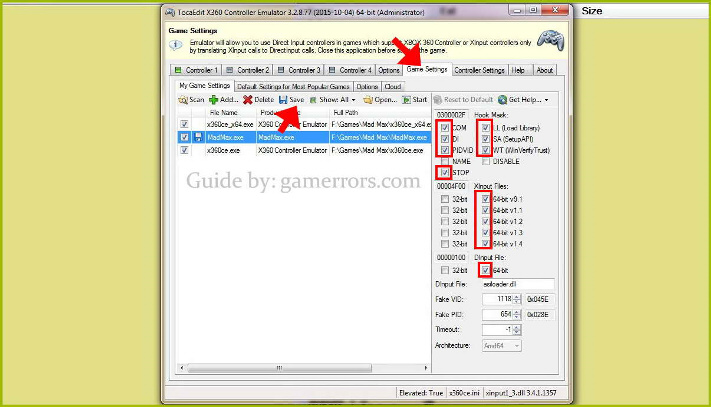
Emergency UPDATE for Mad Max gamepad to fix not working issue
Update for Mad Max gamepad issue, gamepad not working new way to fix it, fix gamepad with new method